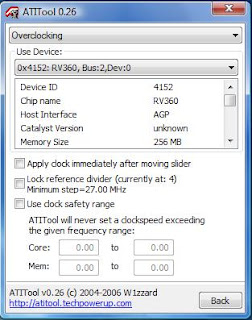It's been more than ten years after the Asia monetary crisis passed. Some countries that suffering from the crisis has been rise even more strength than before. But for country like Indonesia, it's like a never ending crisis.
It's been more than ten years after the Asia monetary crisis passed. Some countries that suffering from the crisis has been rise even more strength than before. But for country like Indonesia, it's like a never ending crisis. After ten years, it's not toward to a better direction. Even more, it's worsen. Of course there's several public sector has been recovered. Economist like to use modern-based economy indicator to calculate the recovery, like stock index and infrastructure development in Jakarta. But Indonesia is not just Jakarta. There are more than 90% still depend on agriculture and other primary sector to support their income.
Where the space is supposed for 2-3 million inhabitant, Jakarta now home to almost 10 million people not to mention those commuter that work in the city and live in urban area nearby.
The economic activity is so intensive that almost everything people done here, is because of money. Money is the only incentive.
That phenomenon caused Jakarta become the center of everything. From the wealthiest businessmen, until poorest urban family. From businesses head quarter, government main offices, until mafia bosses. And for people like me, the middle class worker, just looking some opportunity in between.
With some skill, and a little bit luck, people can easily find jobs. But one job sometime can simply cant afford live in Jakarta. But to be successful, people here should has a good relation, and lot of luck, not just skill. Because those only work by the technical skill can only survive but only those has extraordinary bullshit skill can survive and get profit more than it's effort.