
As a techno lover, we always expect more from gadget & peripheral we have. From performance increase, new feature and sometime just expecting the not-so-important version number increase.
But this time, my first motivation is to enable desktop effect in Ubuntu Gutsy on my PC. I searched across the net found that the culprit was ATI Radeon 9550. ATI Radeon 9550 is just a tiger in cage. The chip has potential power but caged. You need to unlock it by flashing 9550 become a ATI Radeon 9600.
First, check your ATI 9550 card's detail. I use Asus A9550 series with 256 MB SGRAM. You can get your card detail using ATI Tool . Download a flash utility for ATI card. You can use FlashRom which proven success on my case.
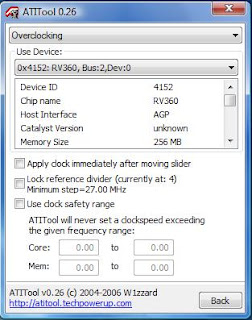 Next you need to find a suitable bios image. My success tips is look for same memory size and brand. Forget the card brand itself. They are just OEM. If found mine on techPowerUp.com. It's recommended you can start searching your compatible bios there. Dont forget to download more than one so you can try flash with various bios image.
Next you need to find a suitable bios image. My success tips is look for same memory size and brand. Forget the card brand itself. They are just OEM. If found mine on techPowerUp.com. It's recommended you can start searching your compatible bios there. Dont forget to download more than one so you can try flash with various bios image. To begin flashing, you need a real MS DOS environment. Where most computer now doesnt have 1.44 MB floppy drive, you can create a boot disc by download the boot image then burn to CD. Use any ISO disc burner to burn the image.
Before restarting your PC, dont forget to save all supporting files (Flashrom, BIOS images) in a FAT32 partition drive, where you can still access the file while on real DOS mode. Next useful tips is rename all the BIOS file name into a easy to type name, e.g. 1.bin, 2.bin.
Now you're ready to reboot your PC. Once rebooted, make sure your PC bias has set to boot from CD-ROM as first priority. Insert the boot disc. Wait for boot completion. Now on MS DOS screen type :
A:\> C: (your FAT 32 drive, where you save the flash files, try from C until H)
C:\> CD ATIFLASH (change to dir where you stored flashrom.exe)
C:\ATIFLASH> FLASHROM -s 0 backup.bin (make backup current bios)
C:\ATIFLASH> FLASHROM -f -p 0 ..\9550\1.bin (the new bios file)
After finished, you will hear 3 beep. Then press CTRL+ALT+DEL. If new bios is compatible then you should see normal BIOS screen and can proceed normal OS boot up. If fails, simply retry step above. You really need to type in blind, especially when you updated with an incompatible BIOS resulted your screen scrambled.
Last word, do it on your own risk. And remember, steps above will void your card's warranty. Good luck !
2 comments:
im goin to try this....i hope it works...
nice story thanks for share. you should read about this world best story
Post a Comment